Habe halt aufgrund des „Slow Motion Blogs“ momentan eine etwas längere Leitung Aber die neue MusicBee Version 3.3 ist bereits seit dem 15. August erhältlich und kommt wie üblich mit reichlich neuen Features, Fixes und Optionen daher. Besorgt Euch die neue, finale Version einfach hier: https://getmusicbee.com/downloads/
Changelog:
Podcast Enhancements
– now supports grouping subscriptions by folder
– the folders panel can be displayed by clicking the Podcast header, and tick/untick „Show Folders Panel“
– when the folders panel is displayed, you can drag/drop subscriptions to a folder to easily re-organise your subscriptions
– new % Played field displayable in the main panel thats shows for episodes that have been started, and not completed, the % of the episode played
– visual indicator that indicates podcast subscriptions that have failed to update (check the error log for details of the error)
– option to only show downloaded subscriptions (click the Podcast header, and tick „Show Downloaded Episodes Only“)
– when viewing the episodes of indiviual subscriptions there is a button to toggle displaying Unplayed episodes only or all episodes
– hotkeys to speed or slow the Tempo in 10% steps, and a hotkey to reset the Tempo:
Player: Tempo Decrease (-10%)
Player: Tempo Increase (+10%)
Player: Tempo Reset
– see: https://getmusicbee.com/forum/index.php?topic=26980.0
Radio Enhancements
– now supports grouping stations by folder
– you can drag/drop stations to a folder to easily re-organise your stations
– the folders panel can be hidden if you dont want to use it
– radio stations can be manually sorted (click the Radio header, and tick „Manual Station Sorting“)
– see: https://getmusicbee.com/forum/index.php?topic=27012.0
Display Enhancements
– new default skin
– support for windows 10 style icons and better icons for high-dpi screens – its up to the skin authors whether they can to make use of these
– various skinning enhancements that will be used by some skins
– see: https://getmusicbee.com/forum/index.php?topic=26532.0
– and: https://getmusicbee.com/forum/index.php?topic=26914.0
Device Synchronisation
– option to replace the genre in synchronised files with the „Genre Category“. Also this option ensures only one genre is present in the file
Player Enhancements
– option to display the playing track text on multiple lines. Right click on the player panel/ Panel Layout/ and tick „Show Track Details on Multiple Lines“. This option is not available for all skins
– option to hide the progress bar. You might use this option when displaying a wavebar in the main panel. Right click on the player panel/ Panel Layout/ and tick „Do Not Display“
– wavebar can now be configured to show 2 wavebars – one for each channel
– hotkey for „Playback: Play Displayed Files Shuffled“
Other
– when pasting album artwork, you can now „Paste Add“ to add a new picture
– when pasting artwork, you can now specify a custom location when saving the pasted picture
– sorting tracks in the main panel is now approx 50% faster, although you probably wont notice unless you have a large collection
– updated to .NET 4.6.1
– various bug fixes
Viel Spaß mit der MusikBiene


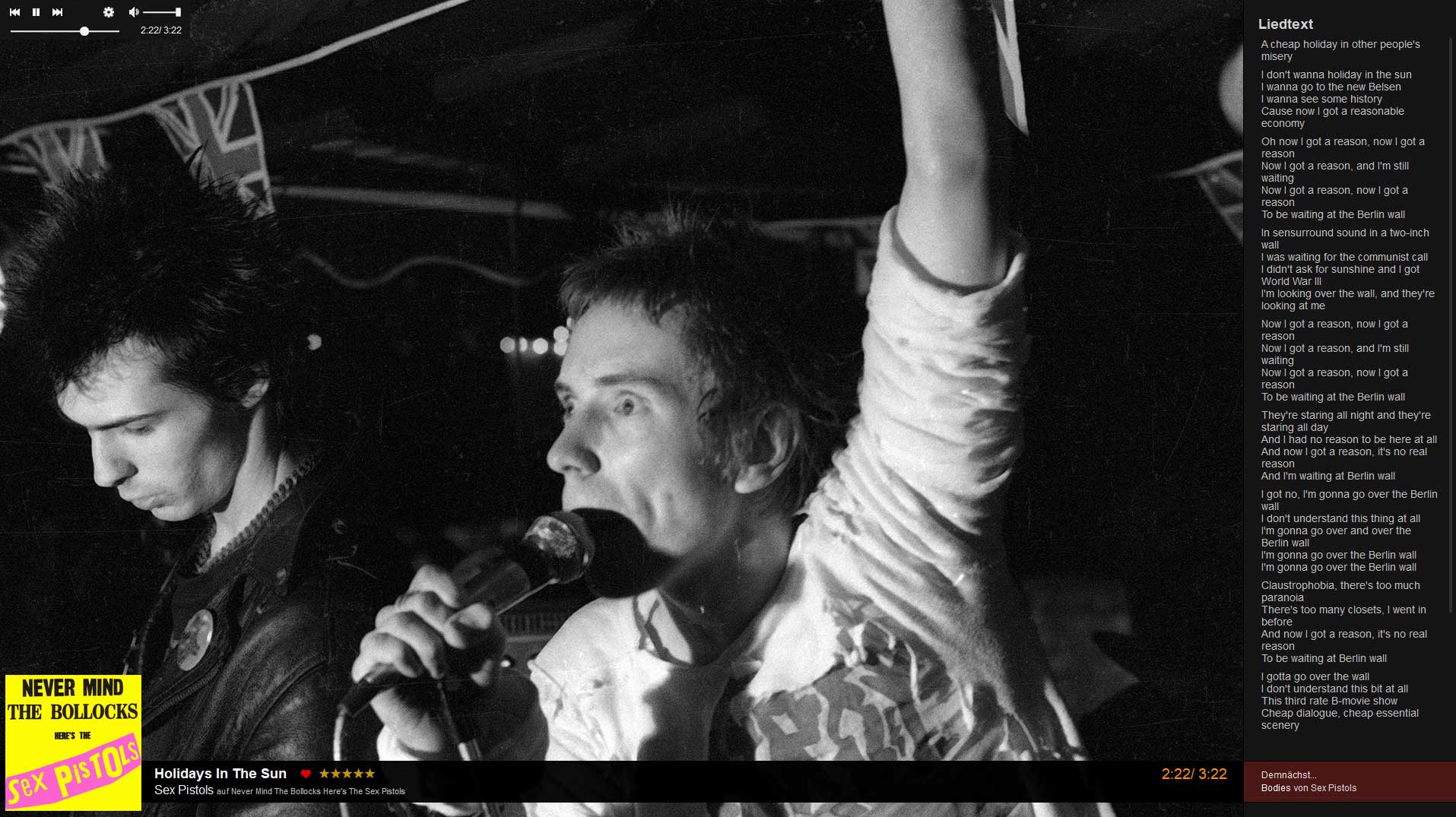

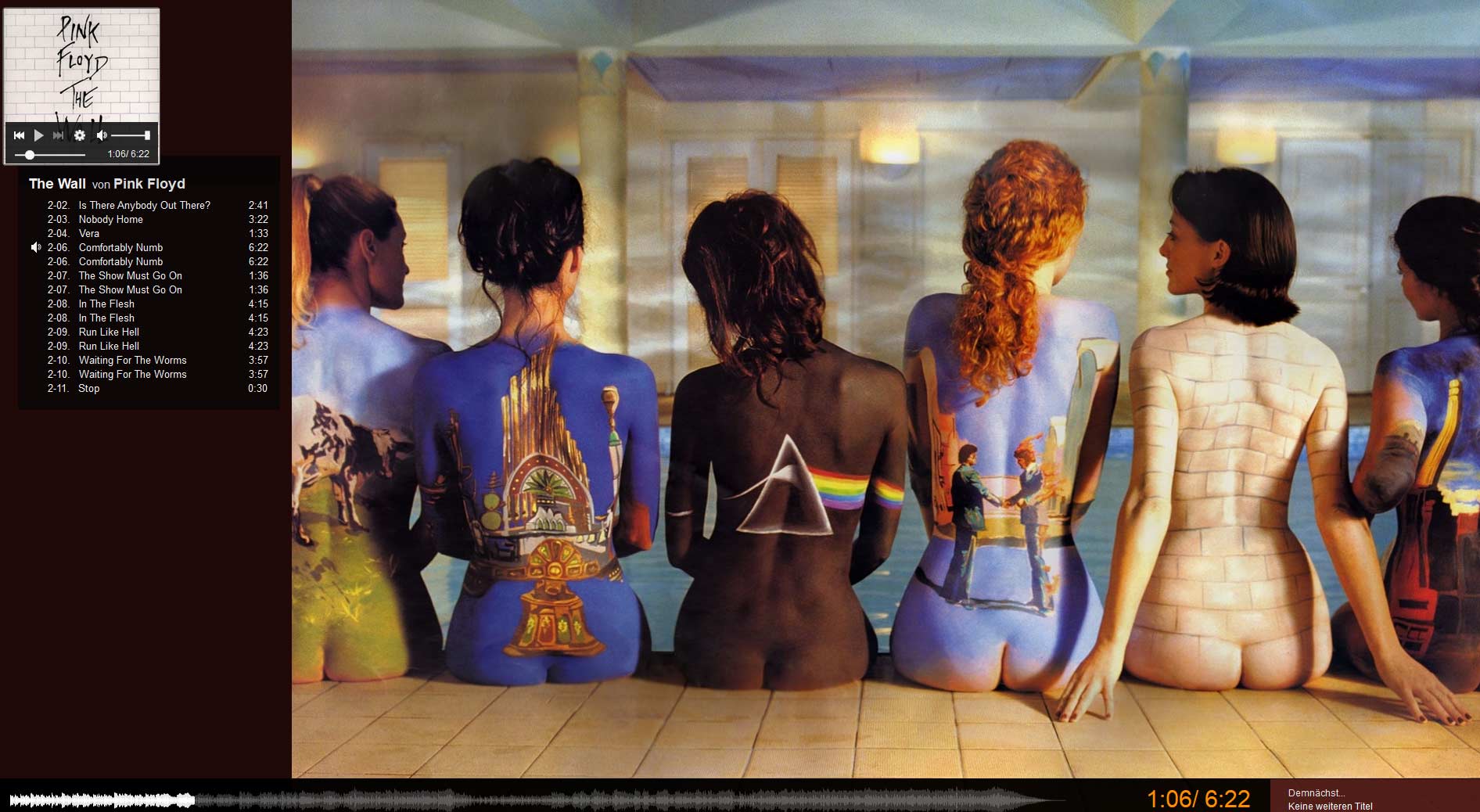



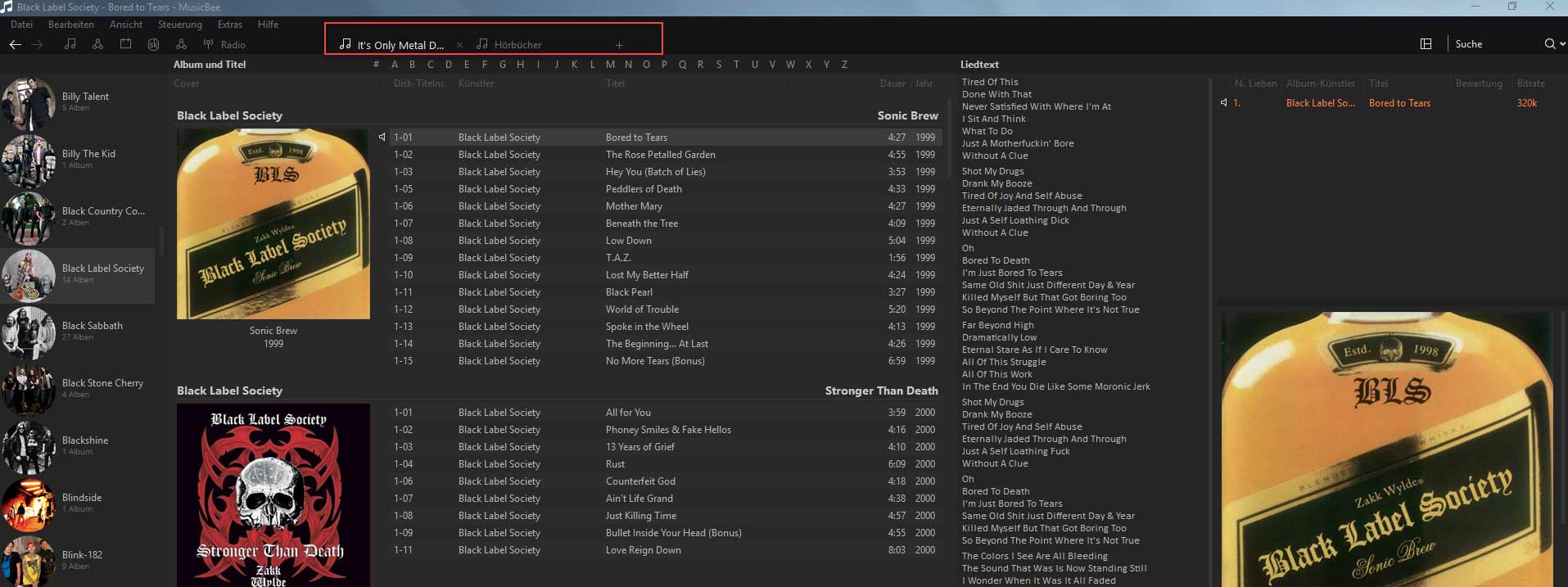




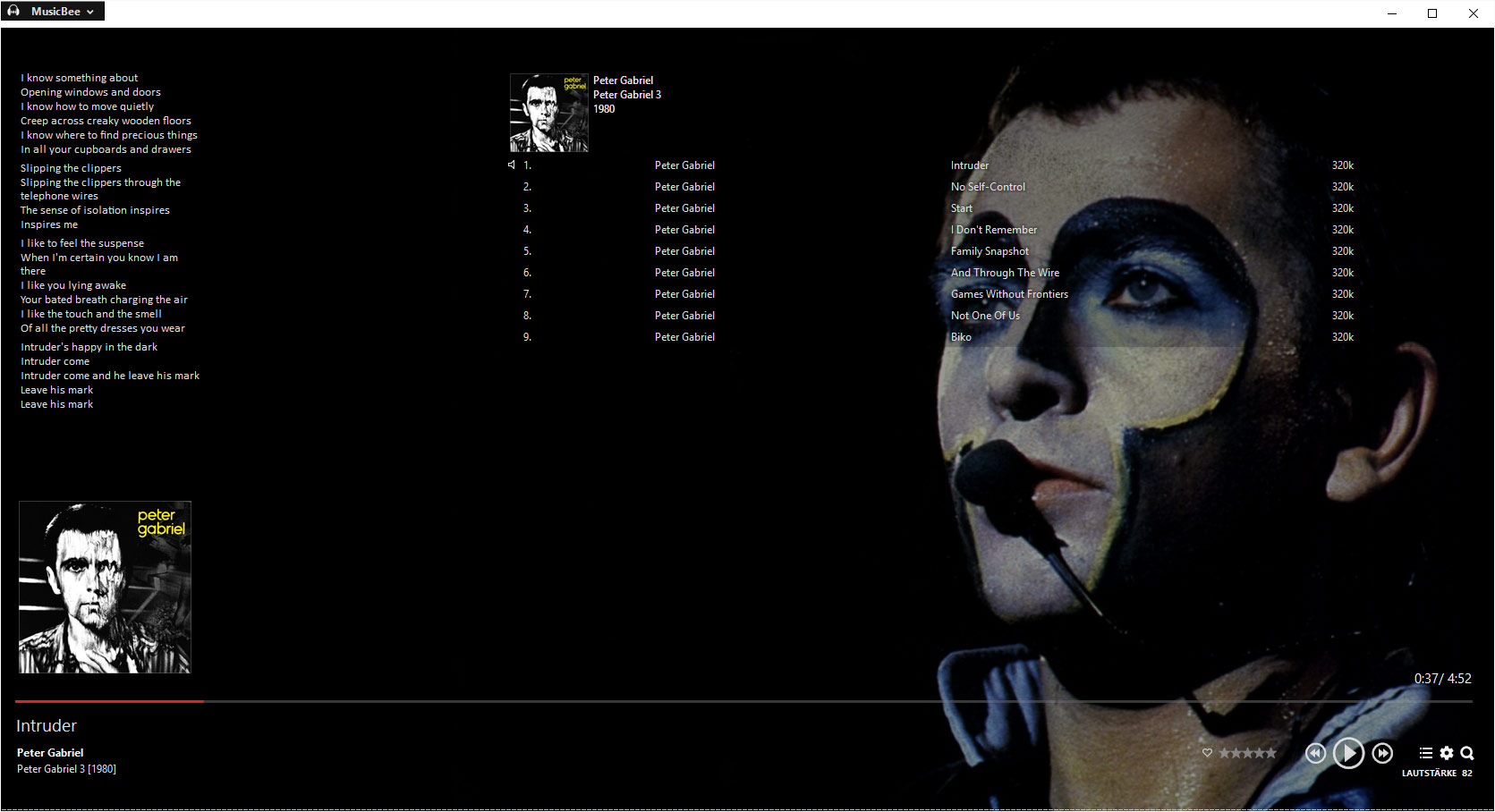
Hallo Jörg,
ich hatte mein Hauptpanel über der „Hauptliste“ mit Titel, Interpret, usw. nochmal mit 3 „Kästchen“ unterteilt (Künstler, Titel, Album) und versuche nun, das in der 3.3-Version wieder so zu machen. Hast Du ne Ahnung, wie oder ob man das noch hinbekommt?
War so schön beim suchen, da konnte man dann filtern.
Freue mich von Dir zu hören und bedanke mich im Voraus
VG Bernd
Hi Bernd,
ja kriegt man hin, denke ich zumindest. Das Zauberwort ist der „Feldbrowser“, zu erreichen über ->Ansicht ->Panels anordnen ->rechte seite „Verfügbare Elemente“ -> Feldbrowser – diesen dann in das Hauptpanel ziehen und entsprechen der Vorliebe (welche Spalten etc.) anpassen.
Hoffe es hilft, ansonsten mal Screenshot und Kommentar wo es hakt.
Beste Grüße
Hi Jörg,
habs heute morgen mal so ausprobiert – und was soll ich sagen – DU BIST EIN GENIE
Nochmals vielen Dank, AUCH für die superschnelle Antwort.
Vielen vielen Dank…
…und die besten Grüße
Bernd
Ich finde es auch schön, dass MusicBee weiterentwickelt wird und das Du darüber berichtest.
Hallo Jörg,
die Version habe ich auch schon länger drauf. Aber schön, mal wieder etwas von dir zu lesen.
VG, Mirko
Danke dir 🤘